The procedure for copying a module is a very simple, three-step procedure.
- Locate the module you want to copy.
- Select Copy from the module’s actions menu (located in the upper right corner of the module tile).
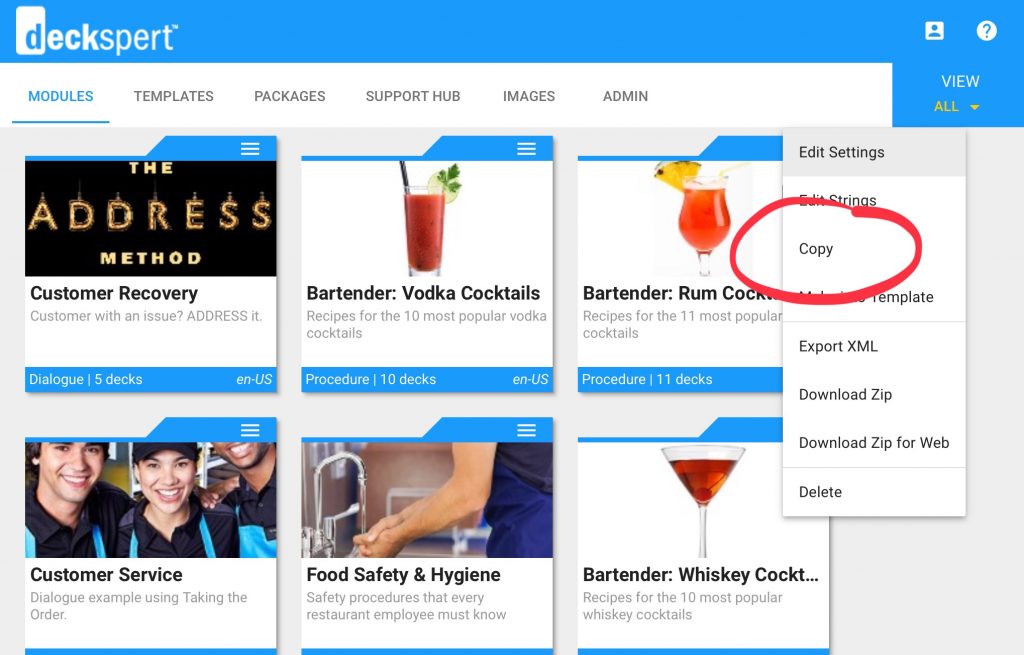
Select Copy from the module menu - Find the new copy in your modules list and begin editing.
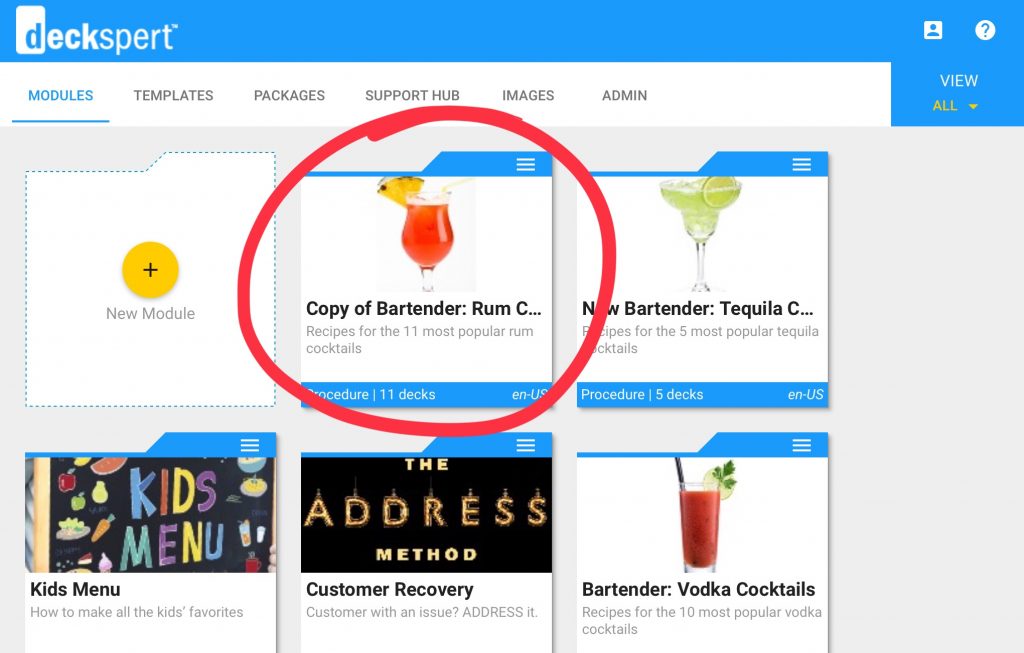
Copy of the module appears in your list This new copy of the module can be edited and changed however you like without impacting the original.
Copying a module can save a lot of time, especially if there is significant overlap in the content of the original and the copy you intend to edit. For example, in screenshot shown above, copying the Rum Cocktails module is a great way to get a headstart on another set of cocktail recipes.